출처: http://www.keil.com/support/man/docs/ulink2/ulink2_hw_connectors.htm
ARM프로세서의 디버거인 ULINK2에 대한 관련자료이다. 타켓 보드와 어떻게 연결되는지 자세하게 설명되어 있다. 참고해보길
Target Connectors
ULINK2 provides five JTAG connectors. They support various cable types, which are used for debugging different targets. The connectors provided are:
- A narrow (2.00mm/0.079") pin spacing) 20-pin connector for ARM targets,
- A standard (2.54mm/0.1") 20-pin connector for ARM targets,
- A 16-pin connector for Infineon OCDS (JTAG) targets,
- A 14-pin connector for STMicroelectronics µPSD targets,
- and a 10-pin connector for ARM targets (Mfgr: Don Connex P/N: C42 or Samtec P/N: SHF-105-01-L-D-TH). The Samtec part is available with different options for plating, tail, shroud, and lead style.
A cable for each connector is shipped with the ULINK2 Standard Product. If you must change cables, then make sure to line up the marker stripe on the cable with pin 1 of the connector. Pin 1 is labeled on the board.

ULINK2 Adapter Connectors (cover off)
ULINK2 supports both JTAG and Serial Wire Mode interfaces. Refer to the appropriate pinout diagram for the ULINK2 adapter connectors to make sure they match your target hardware.
JTAG Interface
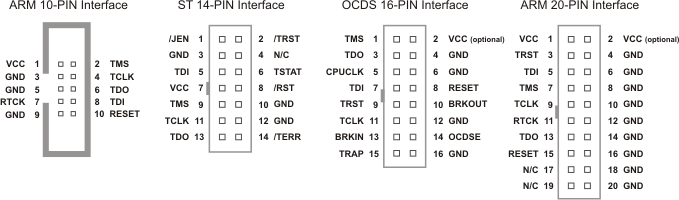
| Signal | Connects to... |
|---|---|
| TMS | Test Mode State pin — Use 100K Ohm pull-up resistor to VCC. |
| TDO | Test Data Out pin. |
| RTCK | JTAG Return Test ClocK. (see Note below) |
| TDI | Test Data In pin — Use 100K Ohm pull-up resistor to VCC. |
| TRST | Test ReSeT/ pin — Use 100K Ohm pull-up resistor to VCC. TRST is optional and not available on some devices. You may leave it unconnected. |
| TCLK | Test CLocK pin — Use 100K Ohm pull-down resistor to GND. |
| VCC | Positive Supply Voltage — Power supply for JTAG interface drivers. |
| GND | Digital ground. |
| RESET | RSTIN/ pin — Connect this pin to the (active low) reset input of the target CPU. |
| CPUCLK | CPU clock (according IEEE Standard 1149.1). |
| OCDSE | Enable/Disable OCDS interface (Infineon-specific). |
| TRAP | Trap condition (Infineon-specific). |
| BRKIN | Hardware break in (Infineon-specific). |
| BRKOUT | Hardware break out (Infineon-specific). |
| /JEN | JTAG Enable (STMicroelectronics specific). |
| TSTAT | JTAG ISP Status (STMicroelectronics specific) (optional). |
| /RST | Chip reset (STMicroelectronics specific). |
| /TERR | JTAG ISP Error (STMicroelectronics specific) (optional). |
Serial Wire Mode Interface
The Serial Wire (SW) mode is a different operating mode for the JTAG port where only two pins, TCLK and TMS, are used for the communication. A third pin can be use optionally to trace data. JTAG pins and SW pins are shared.
- TCLK is SWCLK (Serial Wire Clock)
- TMS is SWDIO (Serial Wire debug Data Input/Output)
- TDO is SWO (Serial Wire trace Output)
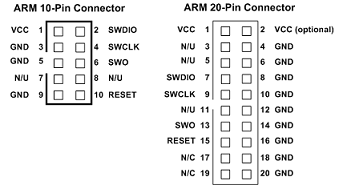
| Signal | Connects to... |
|---|---|
| SWDIO | Data I/O pin. Use 100K Ohm pull-up resistor to VCC. |
| SWO | Optional trace output pin. |
| SWCLK | Clock pin. Use 100K Ohm pull-down resistor to GND. |
| VCC | Positive Supply Voltage — Power supply for JTAG interface drivers. |
| GND | Digital ground. |
| RESET | RSTIN/ pin — Connect this pin to the (active low) reset input of the target CPU. |
Additional ARM 10-pin cables with connectors are available directly from Samtec:
- 6" Cable (Samtec P/N: FFSD-05-D-06.00-01-N)
- 12" Cable (Samtec P/N: FFSD-05-D-12.00-01-N)
 Note
Note
- ULINK2 is powered through the USB connection.
- ULINK2 operates at 3.3V. All JTAG pins are 5V tolerant.
- Usually, devices do not include pull-up or pull-down resistors on JTAG nor SW pins. Resistors should be added externally onto the board. However, do not add resistors when the device includes them already.
- Some NXP LPC2000 Devices have special pins (RTCK, DBGSEL) that enable the JTAG interface. For example, on the NXP LPC2129 the signal RTCK must be driven low during RESET to enable the JTAG interface. You may want to add jumpers to your hardware to accomplish this.
'IT / Development > mbed & ARM' 카테고리의 다른 글
| [mbed] WIZwiki-W7500을 이용해서 Smart LED를 만들어보자. (0) | 2015.06.29 |
|---|---|
| [mbed] WIZwiki-W7500으로 PIR motion sensor 값 받기. (0) | 2015.06.29 |
| [mbed] WIZwiki-W7500으로 CDS센서 값 읽기. (0) | 2015.06.29 |
| mbed로 auto LED 만들어 보자 + Ethernet - 2 (0) | 2015.06.29 |
| mbed로 auto LED 만들어 보자. - 1 (0) | 2015.06.29 |